Using bluetooth headphones for video calls is making us tired



It's the new norm to have 3+ video calls per day. The term “Zoom fatigue” is now widely used after being popularized by outlets like the Harvard Business Review, TED, & National Geographic. To prevent it, these articles suggest that readers:
- Take regular breaks
- Prevent multitasking
- Only turn on the video when it is absolutely necessary
- Avoid the meetings altogether (ha-ha)
But I have a theory that might be contributing to Zoom fatigue and some fixes that might help some people who are using Bluetooth headphones to take their video calls.
Bluetooth headphones are everywhere now but...
So many people use Bluetooth headphones now to take video calls because it makes it super easy to have the freedom to move without being anchored to your desk without wires. These come with built-in microphones that allow you to move around and still be heard by the other people on the call. But have you noticed that people who opt to use them sound different? The sound quality of their voices is not quite the same as a podcast studio quality but rather of an old telephone. Why?
Blame the Bluetooth codecs
Bluetooth headphones use wireless signals to connect to your device and transmit a digital stream of data that is then converted to audio. A codec determines how Bluetooth is transmitted from the device to your headphones and there are 5 popular codecs out there used by device & headphone manufacturers. Some offer better sound quality than others and the reason we have so many boils down to this:
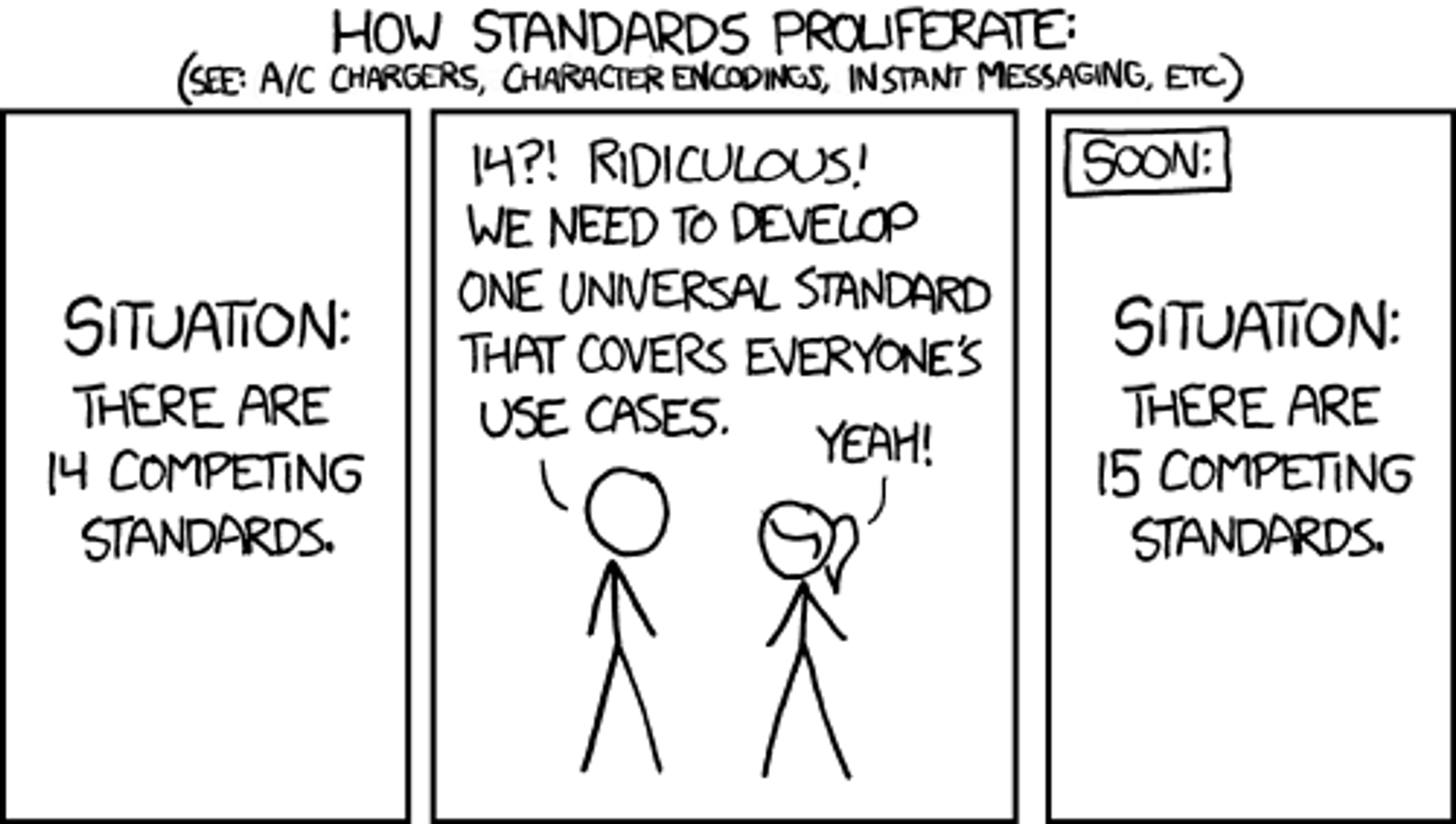
The important thing to note here is that the way the Bluetooth wireless data is transmitted to your headphones is one-way. In other words, you’re not using your microphone when you’re listening to music.
What happens on video calls?
When you use your Bluetooth headphones that have a built-in mic, two-way communication is enabled by both your device and the headphones by activating the "Bluetooth headset sound profile". This means that both the audio you’re listening to from the call as well as your voice need to be transmitted wirelessly, simultaneously, and in sync. All of the current Bluetooth codecs downgrade the sound quality to SCO audio encoded at 64 kbps.
But how bad is it, really?
Here’s a comparison of how audio sounds at 64 kbps vs. higher qualities all the way up to 320 kbps which is the higher quality that can be achieved in music streaming services like Spotify:
I truly believe that this inferior sound quality on back-to-back video calls for hours is making us feel tired and exhausted.
This is worse when you have Bluetooth headphones that isolate outside noise. If all you hear for hours are people talking that sound like robots through an old telephone, you’re gonna lose your mind!
Try these solutions
Most video call apps like Zoom or Google Meet for desktop give you the option to choose your audio settings for the speaker and microphone sources. By default, these will set your Bluetooth headphones for both the speaker & microphone when you have them connected to your device. This engages that two-way headset audio profile that makes them sound horrible. Change those settings!
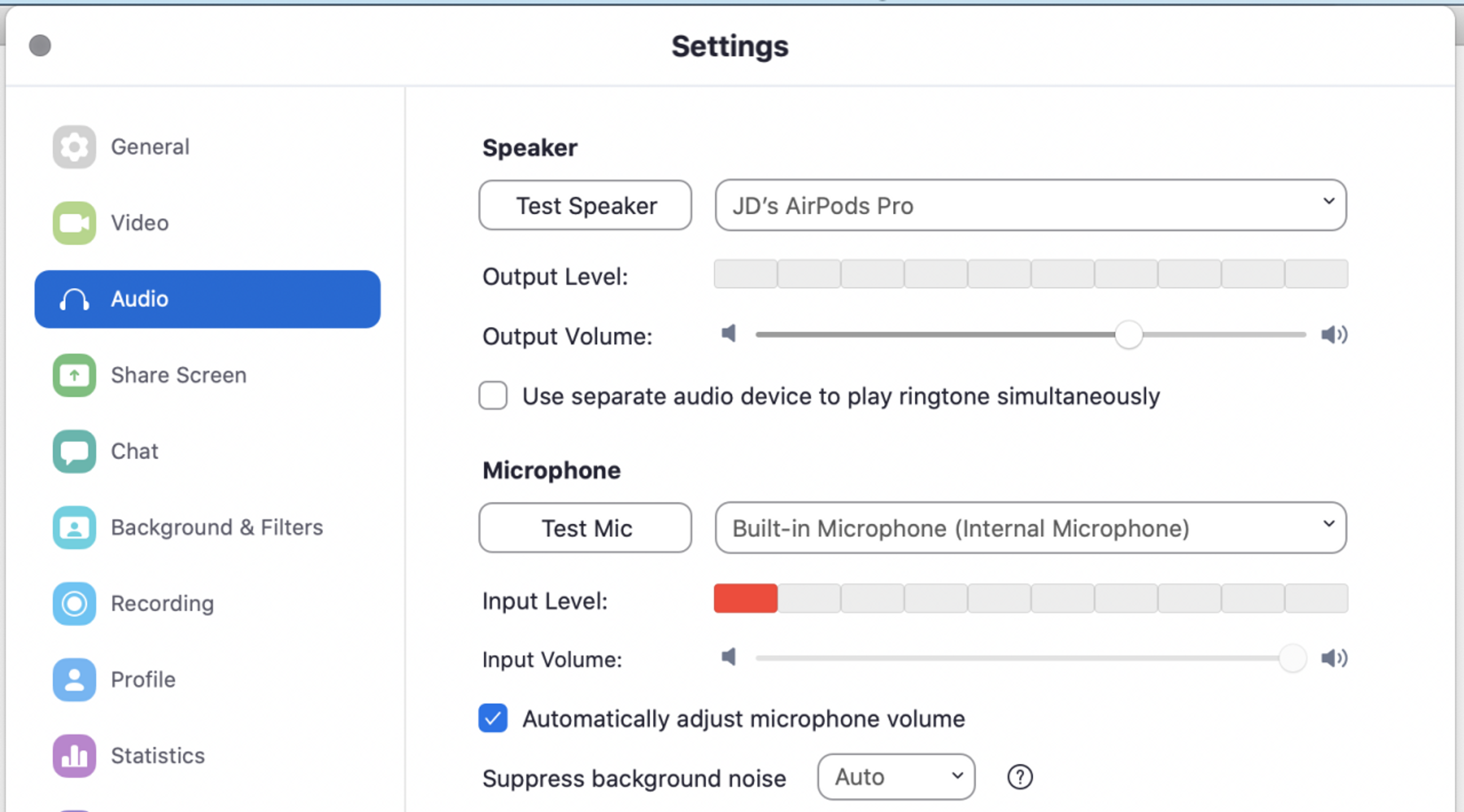
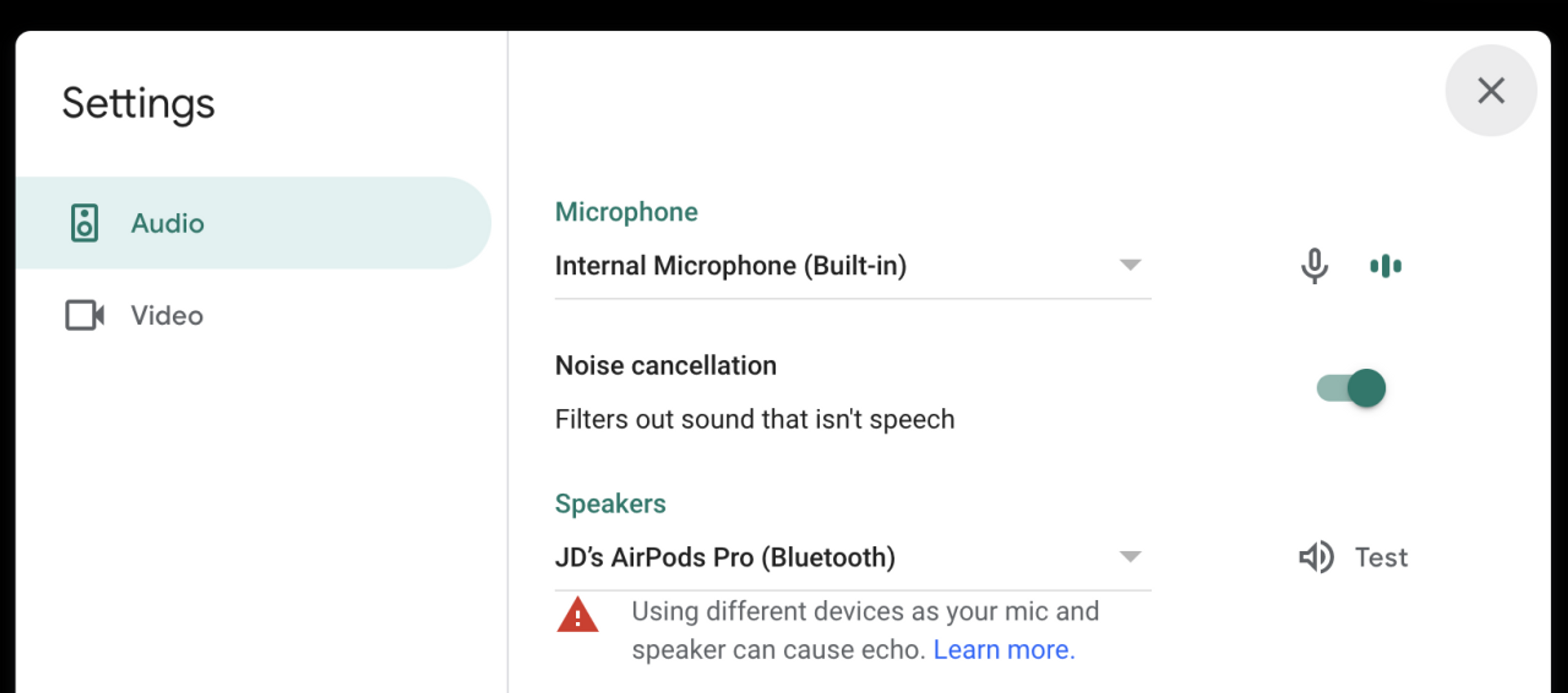
By doing this, the device and headphones are able to switch back to a better Bluetooth codec and offer better audio quality. You’ll hear your video call participants more clearly and, in my experience, it has helped with easing Zoom fatigue. Not only that, people on your call might be able to hear you better as well depending on the quality of your internal microphone.
Last thoughts
Wireless is super convenient but when it comes down to audio quality, wired headsets will always sound better (for now). Even a simple $10 wired headset with a mic from CVS will probably sound better than the $180 Google Pixel buds for calls.
There is hope for good video call audio quality using wireless Bluetooth headphones with developments like the aptX voice codec from Qualcomm which will launch by the end of 2020. Sadly, the adoption rate of this codec will take some time to make it popular amongst a wide array of users.

